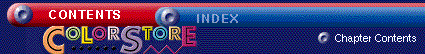TAB FUNCTIONS -- Graphics Tab The Graphics
Tab is where all
of the additional clip-art graphics are located, as well
as functions for rotating graphics and using images from
diskettes, other CDs, digital cameras, and scanners.
There are five buttons at
the top left of the Graphics Tab.
- The Import button allows
you to import graphics into your document.
- The Camera button launches the software that is
specific to your digital camera.
- The Scan button
launches the software that is specific to your
scanner.
- The Edit Image button allows you to edit any .BMP
(bitmap) graphic file included with this program.
- The Mask button
allows you to make a selected color from your
bitmap transparent or clear.
The Graphics Bar also
contains additional tools:
- The Flip buttons allow you to flip graphics. You can
flip the graphic horizontally or vertically.
- The Rotation drop down menu allows you
to rotate graphics.
- The Crop drop down
menu allows you to crop images
into squares, circles or stars.
When you are ready to add
text, go to the Text Tab by single clicking on it at the
top.
|